Table of Contents
“Why did my car just do that?”
If you’ve ever found yourself asking this question while behind the wheel of your modern vehicle, you’re not alone. Across America, millions of drivers are purchasing cars equipped with sophisticated semi-autonomous technology—yet many remain in the dark about what these systems actually do, when they activate, and most critically, how to use them safely.
The reality is sobering: according to a 2023 study by the AAA Foundation for Traffic Safety, nearly 80% of drivers with advanced driver-assistance systems (ADAS) don’t fully understand their vehicle’s capabilities or limitations. We’re spending thousands of dollars on cutting-edge automotive technology, but merely treating these intelligent systems like glorified status acquisitions.
This knowledge gap isn’t just about getting your money’s worth—it’s a matter of safety. When you don’t understand your semi-autonomous features, you can’t use them properly. And when you can’t use them properly, the very technology designed to protect you can become a liability.
Let’s walk through everything you need to know about operating your semi-autonomous vehicle with confidence, clarity, and control.
What Exactly Is a Semi-Autonomous Vehicle?
A semi-autonomous vehicle is a car equipped with advanced driver-assistance systems that can control certain driving functions—like steering, acceleration, and braking—but still requires active human supervision and intervention. These vehicles represent the bridge between traditional manually-driven cars and the fully self-driving vehicles of tomorrow.
The key distinction is this: semi-autonomous vehicles assist the driver; they don’t replace the driver. You remain responsible for monitoring the road, the vehicle’s behavior, and being ready to take control at any moment.
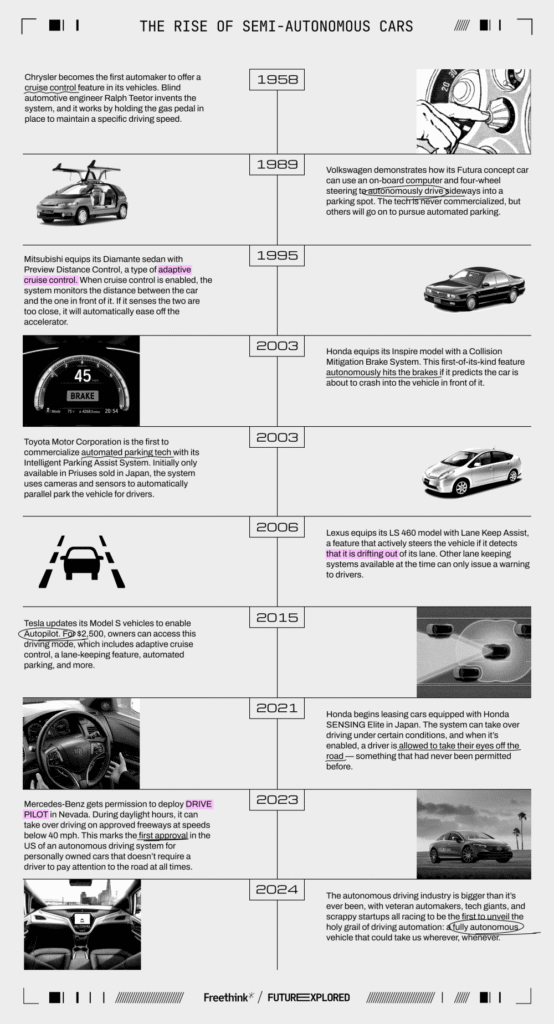
What Level of Autonomy Constitutes Semi-Autonomous Driving?
The Society of Automotive Engineers (SAE) has established six levels of driving automation, ranging from 0 (no automation) to 5 (full automation). Understanding where your vehicle falls on this spectrum is essential to knowing what it can—and cannot—do.
The SAE Automation Levels
| Level | Name | Driver Involvement | System Capabilities | Examples |
| Level 0 | No Automation | Driver performs all tasks | Warning systems only (blind-spot alerts, lane departure warnings) | Traditional vehicles with basic safety alerts |
| Level 1 | Driver Assistance | Driver handles most tasks | Single automated function (adaptive cruise control OR lane keeping) | Basic cruise control systems |
| Level 2 | Partial Automation | Driver must monitor constantly | Simultaneous steering AND acceleration/braking | Tesla Autopilot, GM Super Cruise, Ford BlueCruise |
| Level 3 | Conditional Automation | Driver must be ready to intervene | System drives under specific conditions; driver is fallback | Mercedes Drive Pilot, Honda Sensing Elite |
| Level 4 | High Automation | No driver needed in defined areas | Full self-driving in geo-fenced areas | Waymo robotaxis, Zooix AVs (limited deployment) |
| Level 5 | Full Automation | No driver ever needed | Complete autonomy anywhere | Not yet available |
Semi-autonomous vehicles typically operate at Level 2 or Level 3. The vast majority of consumer vehicles with advanced features—including all Tesla models with Autopilot or FSD, vehicles with Super Cruise, and those with BlueCruise—are Level 2 systems.
The critical point many drivers miss is this: at Level 2, you are still the driver. The car is your assistant, not your replacement. You must keep your hands on or near the wheel, your eyes on the road, and your mind engaged with the driving task. The moment you treat your Level 2 system like a Level 4 or 5 system, you’ve crossed from safe assisted driving into dangerous territory.
As automotive safety expert Mary “Missy” Cummings, director of George Mason University’s Autonomy and Robotics Center, explains:
“The problem with Level 2 systems is that they’re good enough to make people complacent, but not good enough to handle all situations. This creates a dangerous middle ground where drivers tune out at precisely the moments they need to be most alert.”
Semi-Autonomous Vehicle Market Summary
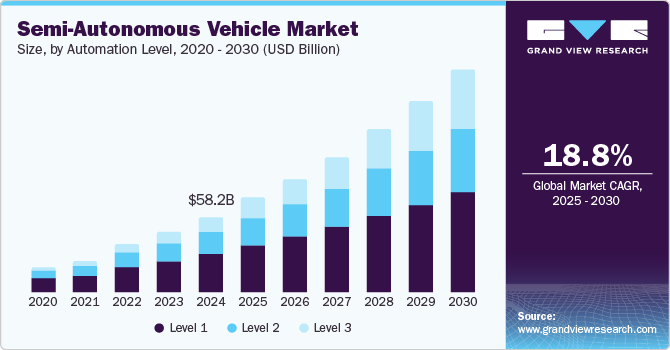
The global semi-autonomous vehicle market size was valued at USD 58.17 billion in 2024 and is expected to reach USD 172.2 billion by 2030, growing at a CAGR of 18.8% from 2025 to 2030, accordng to Grand View Research.
North America accounted for a leading revenue share of 32.9% in the global market in 2024.
The U.S. semi-autonomous vehicle market accounted for a dominant revenue share in the regional market in 2024.
The Hidden Danger: When Owners Don’t Know What They’ve Bought
The gap between a vehicle’s capabilities and an owner’s understanding has led to troubling—and sometimes tragic—consequences. Let me share some real-world examples that illustrate why this knowledge gap matters so much.
In 2016, Joshua Brown became the first known fatality involving Tesla’s Autopilot system when his Model S, operating in Autopilot mode on a Florida highway, failed to detect a white tractor-trailer crossing the road against a bright sky. According to the National Transportation Safety Board investigation, Brown had been using Autopilot for approximately 37 minutes and had his hands off the wheel for all but 25 seconds of that time. The system had issued visual and audible warnings for him to place his hands back on the wheel, but these warnings went unheeded.
More recently, in 2023, a California driver in a Tesla Model S plowed into a fire truck on a freeway while using Full Self-Driving Beta mode. The driver later admitted to investigators that he was looking at his phone and had become “over-reliant” on the technology, assuming the system would navigate around the stationary emergency vehicle.
These aren’t isolated incidents of system failure—they’re examples of a fundamental misunderstanding about what semi-autonomous systems are designed to do. These systems are advanced driver aids, not autonomous chauffeurs.
But the problem extends beyond dramatic crashes. Across suburban America, thousands of drivers are failing to utilize features that could genuinely enhance their safety. A 2022 study by the Insurance Institute for Highway Safety found that among owners of vehicles equipped with automatic emergency braking (AEB), forward collision warning, and lane departure warning systems, approximately 40% had never explored the settings or didn’t know how to adjust sensitivity levels. Some had inadvertently disabled features altogether through settings menus they didn’t understand.
“I had no idea my car could do that.”
Jennifer Martinez was a real estate agent from Phoenix who purchased a 2023 Hyundai Tucson specifically for its Highway Driving Assist feature. Eight months after purchase, during a routine service appointment, a technician showed her how to activate the system. “I had no idea my car could do that,” she told a local news station. “I bought it for the safety features, but nobody showed me how they worked. The manual was overwhelming, and the dealership just pointed to where the cruise control button was.”
This scenario plays out in dealerships nationwide. Sales teams, pressed for time and focused on closing deals, provide cursory overviews of complex systems that deserve thorough explanation. New owners drive off with sophisticated technology they don’t understand, and the thick owner’s manual remains unread in the glove compartment.
What Cars Have Advanced Semi-Autonomous Technology?
The landscape of semi-autonomous vehicles has expanded over the past five years. What was once the exclusive domain of luxury brands has now trickled down to mainstream manufacturers, making advanced driver-assistance systems accessible across a wider price range.
Premium and Luxury Segment Leaders
Mercedes-Benz currently offers some of the most sophisticated systems available to consumers. The Drive Pilot system, available on 2024 S-Class and EQS sedans in California and Nevada, achieves conditional Level 3 autonomy. This means that under specific conditions—daylight hours, on pre-mapped highways, in traffic moving under 40 mph—the system can truly take over driving duties, and you can legally take your eyes off the road. A LiDAR sensor, combined with cameras, radar, and highly detailed maps, enables this capability.
BMW’s Active Driving Assistant Professional on the 7 Series, X7, and other models provides extended traffic jam assistance and active lane-keeping that works at speeds up to 130 mph on highways. The system uses a combination of cameras and radar sensors to maintain position within lanes and adjust speed based on traffic.
Audi’s Adaptive Cruise Assist, available across the A6, A7, A8, e-tron, and Q8 models, combines adaptive cruise control with lane-keeping assistance. While it requires hands on the wheel, the system provides gentle steering inputs to keep you centered in your lane.
Volume Manufacturers Making Advanced Tech Accessible
General Motors’ Super Cruise represents one of the most user-friendly and capable systems in the market. Available on multiple Cadillac, Chevrolet, and GMC models, Super Cruise allows hands-free driving on over 400,000 miles of compatible roads in the United States and Canada. The system uses a driver attention monitoring camera that tracks your eye gaze, ensuring you remain focused on the road even when your hands aren’t on the wheel.
What sets Super Cruise apart is its clear communication. A light bar at the top of the steering wheel changes color to indicate system status: green means hands-free driving is active, blue means you need to place your hands on the wheel, and red indicates you’re not paying attention. There’s no ambiguity about what the system expects from you.
Ford’s BlueCruise, available on vehicles like the F-150, Mustang Mach-E, and Explorer, offers similar hands-free highway driving capabilities on pre-qualified roads. The system uses driver-facing cameras to ensure attention and won’t allow extended hands-free operation if you’re not watching the road.
Tesla’s Autopilot and Full Self-Driving suite remains among the most discussed—and controversial—systems available. Standard Autopilot includes traffic-aware cruise control and Autosteer, which keeps your car in its lane and adjusts speed based on surrounding traffic. The enhanced Full Self-Driving (FSD) capability adds Navigate on Autopilot for highway interchanges, automatic lane changes, autopark, and summon features. The latest FSD Beta software attempts to handle city streets, stop signs, traffic lights, and complex intersections, though it requires constant supervision and intervention.
Hyundai, Genesis, and Kia offer Highway Driving Assist across many models in their lineup, including the Hyundai Palisade, Kia Telluride, and Genesis GV70. These systems provide lane centering and adaptive cruise control that work smoothly on highways, though they require hands on the wheel.
You May Also Like:
10 Best Self-Driving Electric Cars for 2025
Understanding Agentic AI in Autonomous Vehicles
The Mid-Range Sweet Spot
Many drivers find the best value in mid-range vehicles that offer robust Level 2 systems without the premium price tags:
Honda Sensing comes standard on most Honda vehicles, including the Accord, CR-V, and Pilot. The system includes adaptive cruise control, lane-keeping assist, road departure mitigation, and collision mitigation braking. While it doesn’t offer hands-free driving, it provides strong assistance that many drivers find intuitive and trustworthy.
Toyota Safety Sense is standard across nearly the entire Toyota lineup. Recent versions include full-speed dynamic radar cruise control, lane tracing assist, and pre-collision braking with pedestrian detection. The system has improved significantly in recent years, with smoother lane centering that inspires confidence.
Mazda’s i-Activsense, Subaru’s EyeSight, and Nissan’s ProPILOT Assist round out the mainstream options, each offering variations on adaptive cruise control and lane-keeping assistance that make highway driving less fatiguing and safer.
Understanding Your Vehicle’s Autonomy Features
Here’s where many drivers lose their way. Understanding what your semi-autonomous features actually do requires moving beyond the marketing brochures and digging into the practical, real-world operation of these systems.
Let me break down the core features you’ll find in most semi-autonomous vehicles, explaining not just what they do, but how they work and what their limitations are.
Adaptive Cruise Control (ACC)

Traditional cruise control maintains a set speed. Adaptive cruise control maintains a set speed and a set following distance from the vehicle ahead of you.
How it works: Radar sensors (and sometimes cameras) mounted in your vehicle’s front bumper or grille constantly scan the road ahead, detecting vehicles in your lane. When the system detects a slower-moving vehicle, it automatically reduces your speed to maintain a safe following distance. When the road clears, the system accelerates back to your set speed.
What you can control: You select your desired cruising speed and your preferred following distance (usually expressed as a time gap—1.5 seconds, 2 seconds, 2.5 seconds, etc.). You can typically adjust these settings through steering wheel controls or touchscreen menus.
What you need to know: ACC works beautifully on highways with steady traffic flow, but it can feel abrupt in stop-and-go traffic on some systems. The radar can’t see around curves until a vehicle is directly ahead of you, so entering a curved highway ramp, you might accelerate toward a stopped car before the system detects it. That’s your cue to manually brake. The system also can’t predict when someone will suddenly cut into your lane from an adjacent lane—there will be a brief moment where you’re closer than your set following distance until the system reacts.
Lane Keeping Assist vs. Lane Centering
This is where confusion runs rampant, because these terms are often used interchangeably when they describe different levels of assistance.
Lane Keeping Assist is the more basic system. It detects when you’re drifting out of your lane (typically using a camera that reads lane markings) and provides a corrective nudge—either through gentle steering input or through vibration in the steering wheel—to guide you back toward the center. Think of it as a safety net that catches you when you start to wander.
Lane Centering (also called Lane Tracing Assist or Active Lane Keeping) is more active. Rather than waiting for you to drift, it continuously provides steering inputs to keep you centered in your lane. You still need to keep your hands on the wheel, but the system is actively helping you maintain lane position.
Lane keeping assist is reactive—it waits for a problem and then corrects it. Lane centering is proactive—it continuously guides your vehicle’s position. When combined with adaptive cruise control, lane centering creates the foundation of Level 2 automation, handling both longitudinal control (speed and following distance) and lateral control (lane position) simultaneously.
Automatic Emergency Braking (AEB) and Forward Collision Warning
These are among the most valuable safety features in modern vehicles, and yet many drivers don’t understand the difference between warnings and interventions.

Forward Collision Warning uses sensors to detect an imminent collision and alerts you with visual and audible warnings—flashing lights on the dashboard or windshield, beeping sounds, or even vibrating seats. The warning gives you a chance to brake yourself.
Automatic Emergency Braking goes a step further. If you don’t respond to the warning quickly enough, the system automatically applies the brakes to prevent the collision or reduce its severity.
What you need to know: AEB systems have limitations. They work best at detecting large, stationary objects or vehicles moving in the same direction. Performance drops in heavy rain, fog, or direct sunlight that can blind the sensors. The system might not activate for crossing traffic at intersections, motorcycles, or pedestrians in certain conditions. Never rely on AEB as your primary braking system—it’s the last line of defense, not the first.
Many systems also have adjustable sensitivity settings. If you’re getting frequent false warnings, you might be tempted to reduce sensitivity or disable the feature entirely. Don’t. Instead, try adjusting your following distance and driving habits. The system is telling you something about how closely you’re following other vehicles.
Blind Spot Monitoring and Rear Cross-Traffic Alert

These features have become so ubiquitous that it’s easy to take them for granted, but understanding their operation helps you use them effectively.
Blind Spot Monitoring uses radar sensors in your rear bumper or fenders to detect vehicles in adjacent lanes that aren’t visible in your side mirrors. When a vehicle is detected, an indicator light illuminates in your side mirror. If you activate your turn signal while a vehicle is in your blind spot, the system escalates the alert with a flashing light, a beeping sound, or both. Some systems even provide gentle steering resistance to discourage lane changes.
Rear Cross-Traffic Alert uses the same rear-mounted sensors to watch for approaching vehicles when you’re backing out of a parking space. It’s particularly helpful in parking lots where large SUVs or trucks can block your view of approaching traffic.
What you need to know: These systems typically activate above certain speeds (5-10 mph) and have specific detection zones. A vehicle directly behind you won’t trigger blind spot monitoring—only vehicles in the adjacent lanes. The sensors can be blocked by heavy mud, snow, or ice buildup on your bumpers, reducing effectiveness. And remember, these systems supplement but don’t replace the fundamental practice of checking your mirrors and physically turning to check your blind spots before changing lanes.
Traffic Sign Recognition and Speed Limit Assist
Your vehicle’s camera system doesn’t just see lane markings—it also reads traffic signs. Traffic Sign Recognition detects speed limit signs, stop signs, do not enter signs, and other traffic warnings, displaying them on your instrument cluster or head-up display.
Speed Limit Assist takes this information and can automatically adjust your cruise control setting to match posted speed limits. On some systems, you can set it to automatically reduce speed when entering lower speed zones, or simply notify you of speed limit changes.
What you need to know: This system works remarkably well in most conditions, but it can occasionally misread signs—picking up speed limits posted on perpendicular streets, reading construction zone speed limits that are no longer in effect, or missing signs partially obscured by tree branches. Always trust your own observation over the system’s reading. Use it only as a helpful reminder.
Park Assist System
For many drivers, parallel parking remains one of the most anxiety-inducing maneuvers. Park Assist systems aim to eliminate that stress by automating the parking process—but only if you understand how to use them properly.

How it works: Park Assist uses ultrasonic sensors (and increasingly, cameras) mounted around your vehicle to detect suitable parking spaces as you drive slowly past them. Once a space is identified, the system can automatically steer your vehicle into the spot while you control the accelerator and brake. More advanced systems, like Tesla’s Autopark or BMW’s Parking Assistant Plus, can handle both parallel and perpendicular parking with minimal input.
What you need to know: Park Assist isn’t foolproof. The system works best in clearly marked parking spaces with distinct boundaries. It can struggle with:
- Spaces without clear markings or curbs
- Uneven surfaces or inclines
- Tight spaces with minimal clearance
- Areas with pedestrians, shopping carts, or other obstacles nearby
- Snow-covered spaces where boundaries are obscured
You must remain alert during the entire parking process.
Driver Attention Monitoring
As semi-autonomous features become more capable, ensuring driver attention becomes more critical. That’s where driver monitoring systems come in.
Camera-based monitoring uses an infrared camera mounted in the steering column or dashboard that tracks your head position, eye gaze, and blink rate. Systems like GM’s Super Cruise and Ford’s BlueCruise won’t operate unless this camera confirms you’re watching the road. If you look down at your phone or away from the road for too long, the system will alert you to refocus your attention.
Steering input monitoring is the more common approach, used by Tesla’s Autopilot, Honda Sensing, Toyota Safety Sense, and most others. The system detects whether you’re holding the wheel through resistance sensors. If it doesn’t detect steering input for a certain period (typically 30-60 seconds), it issues escalating warnings—visual alerts on the dashboard, audible chimes, and eventually disengagement of the system.
What you need to know: Don’t try to outsmart these systems. Some drivers have resorted to hanging weights on the steering wheel or using other tricks to fool steering input monitoring, allowing them to use semi-autonomous features without paying attention. This is incredibly dangerous. These monitoring systems exist because humans are notoriously bad at maintaining attention during partially automated tasks—a phenomenon called “automation complacency.” The monitoring isn’t there to annoy you; it’s there to keep you safe.
How to Properly Use Driver-Assist Features
Knowing what your features do is only half the battle. Using them properly requires developing new skills and habits that might feel counterintuitive at first. Let me walk you through the practical steps to becoming proficient with your semi-autonomous systems.
Start with the Basics: Read Your Manual (Yes, Really)
I know, I know—nobody wants to read a 600-page owner’s manual. But here’s the thing: you don’t need to read all 600 pages. Focus on the sections specifically covering your driver-assistance features.
Create yourself a cheat sheet. Write down the answers to these critical questions:
- What is each feature called in your specific vehicle? (Manufacturers use different names for the same functions)
- How do you activate and deactivate each feature?
- What are the operational speed ranges? (Some features only work above certain speeds, others only below)
- What warnings or alerts will you see or hear, and what do they mean?
- Under what conditions will features automatically disengage?
Keep this cheat sheet in your center console for the first few weeks. You’ll reference it less and less as the operation becomes second nature.
Practice in Safe, Low-Stakes Environments
Don’t test your semi-autonomous features for the first time during rush hour on a crowded highway. Instead, find practice environments where you can safely learn how your systems behave:
Empty parking lot sessions: Before you hit the road, sit in a parking lot and explore your vehicle’s menus. Locate all the driver-assistance settings. Turn features on and off. Adjust sensitivity levels. Familiarize yourself with where everything lives in the menu structure so you’re not hunting for settings while driving.
Quiet suburban streets: Practice your blind spot monitoring and rear cross-traffic alert on quiet neighborhood streets with minimal traffic. Back out of driveways and parking spaces, deliberately allowing the system to alert you to approaching vehicles (when safe to do so). Learn what the alerts sound and look like.
Low-traffic highway segments: Choose a highway segment with light to moderate traffic, good weather, and clear lane markings for your first experience with adaptive cruise control and lane centering. Give yourself several miles to get comfortable with how the system maintains speed and lane position. Try adjusting your following distance setting to find what feels comfortable.
Gradual complexity increase: Once you’re comfortable in ideal conditions, gradually expose yourself to more challenging scenarios: heavier traffic, varied weather conditions, construction zones with shifting lane markings. Each time you encounter a new scenario, you’re teaching yourself how your system responds.
Understand the Handshake Between You and Your Vehicle
Operating a semi-autonomous vehicle requires a constant communication loop between you and your car. Think of it as a dance where you’re learning your partner’s signals and rhythms.
Pay attention to takeover requests: Your vehicle will tell you when it needs you to resume control. These requests come in different forms depending on urgency:
- Gentle reminders: Visual icons on the dashboard indicating you should place hands on the wheel
- Moderate alerts: Audible chimes combined with visual warnings
- Urgent demands: Loud alarms, flashing warnings, and on some systems, the hazard lights activating and the vehicle beginning to slow down
Learn to recognize these escalating warnings and respond promptly to early requests rather than waiting for urgent demands.
Maintain the proper monitoring stance: Even when your system is operating successfully, your job is active monitoring, not passive relaxation.
This isn’t about being tense or stressed. It’s about maintaining what safety researchers call “calibrated trust”—trusting your system to do what it’s designed to do while remaining ready to intervene when situations exceed its capabilities.
You May Also Like:
6 Best Self-Driving Cars in the US (2025)
Top 5 Autonomous Trucking Companies in the US (2025)
Know When NOT to Use Semi-Autonomous Features
Understanding when to engage your driver-assistance features is important. Understanding when not to engage them is critical.
Avoid using these systems in:
Heavy rain, snow, or fog: Sensors and cameras can be compromised by severe weather. Water droplets on sensors can cause false readings. Snow can block sensor fields entirely. Heavy fog reduces camera effectiveness. Some systems will automatically disengage in these conditions; others won’t. Use manual control when weather is challenging.
Construction zones: Shifting lane markings, merged lanes, narrow lanes, and the presence of construction workers and equipment can confuse lane-keeping systems. Many systems will disengage when lane markings become unclear, but this disengagement can happen suddenly. It’s safer to resume manual control before entering construction areas.
Winding roads with sharp curves: Most adaptive cruise control and lane centering systems are designed for highways and gentle curves, not for twisty mountain roads or tight corners. The system may try to maintain lane position in a curve that requires more aggressive steering than it can provide, or it may accelerate entering a curve when you’d prefer to slow down.
Unfamiliar roads in urban environments: City driving involves pedestrians, cyclists, buses stopping in travel lanes, emergency vehicles, complex intersections, and countless variables that challenge even the most advanced systems. Save semi-autonomous features for highways and roads you know well.
When you’re tired, impaired, or distracted: This might seem obvious, but it bears repeating: semi-autonomous features are not a substitute for an alert, capable driver. If you’re too tired to drive safely, you’re too tired to properly supervise a semi-autonomous system. If you’ve been drinking, you’re in no condition to monitor and intervene when necessary. And if you’re emotionally distressed or distracted, your reaction time will be compromised. These systems require your full attention and quick reflexes.
If you’re too tired to drive safely, you’re too tired to properly supervise a semi-autonomous system.
Develop Visual Scanning Patterns
Professional drivers use systematic visual scanning patterns to maintain situational awareness. You should too, even—especially—when using driver-assistance features.
The highway scanning pattern: Your eyes should follow a rhythm: far ahead (12-15 seconds travel time), mid-range (5-8 seconds ahead), near ahead (2-4 seconds ahead), then quick checks of your mirrors (rearview, left side, right side), and finally a glance at your instrument cluster to check system status. This entire cycle should take about 2-3 seconds, then repeat continuously.
Practice Smooth Takeovers
The moment when control transitions from the vehicle back to you is among the most critical—and potentially dangerous—in semi-autonomous driving. Research has shown that drivers who’ve been relying on automation can take several seconds to fully re-engage with the driving task and respond appropriately.
Planned takeovers: These occur when you’re approaching a situation where you know you’ll want manual control—an upcoming construction zone, an exit ramp, or challenging weather moving in. For planned takeovers, disengage the system yourself rather than waiting for it to ask you to take over. Press the brake pedal or the system cancel button, resume full control, and then navigate the challenging section manually.
Unplanned takeovers: These happen when the system encounters something it can’t handle and requests your intervention. When you receive a takeover request, respond immediately. Place both hands on the wheel, assess the situation visually, and take whatever action is appropriate—braking, steering, or both. Don’t try to figure out why the system disengaged while simultaneously trying to handle the situation. Navigate first, understand later.
Practice takeovers deliberately: During your practice sessions in safe environments, deliberately trigger takeovers. Approach a construction zone and feel how the system responds as lane markings become unclear. Experience what happens when you don’t respond to early takeover requests. (Obviously, do this only in safe conditions where you have time and space to intervene.) The more you practice, the more automatic your response becomes.
Training Yourself to Be a Smarter Co-Driver
The relationship between you and your semi-autonomous vehicle is a partnership. Your car brings computational power, sensors that never blink, and consistent execution of defined tasks. You bring contextual understanding, ethical judgment, adaptability to new situations, and the ability to recognize scenarios your vehicle wasn’t programmed to handle.
Becoming a smarter co-driver means developing skills that complement your vehicle’s capabilities while compensating for its limitations.
Psychologists studying human-automation interaction have identified a sweet spot called “calibrated trust“—trusting technology appropriately based on its actual capabilities rather than over-trusting or under-trusting it.
Over-trust is dangerous: This occurs when you believe your system is more capable than it actually is. You might take your eyes off the road for extended periods, engage with your phone, or mentally check out from the driving task.
Under-trust is inefficient: This happens when you don’t use helpful features because you don’t believe they work properly, or when you constantly fight the system, overriding its inputs unnecessarily. Under-trust means you’re not getting the safety and convenience benefits you paid for.
In a nutshell, calibrated trust means you understand exactly what your system can and can’t do. You use it confidently within its operational design domain. You recognize the edge cases where it struggles. You remain attentive and ready to intervene, but you’re not anxiously hovering over every minor correction.
Building calibrated trust takes time and experience. It requires hundreds of miles of operation in varied conditions, noting how your system handles different scenarios.
Learn Your System’s Quirks and Patterns
Every semi-autonomous system has quirks—situations it handles awkwardly or particular conditions that trigger disengagement. Learning these patterns helps you anticipate when you’ll need to take over.
Keep a mental (or actual) log: For the first month or two with your new vehicle, pay attention to situations where the system behaves unexpectedly. Did it brake harder than necessary for a car that was changing out of your lane? Did it lose lane tracking on a particular stretch of highway with worn lane markings? Did it fail to accelerate promptly when traffic began moving after a stop?
These aren’t necessarily system failures—they’re characteristics of how your specific system interprets sensor data and makes decisions. Once you recognize these patterns, you can anticipate them and be ready to intervene or take over.
Share experiences with other owners: Online forums and owner groups for your specific vehicle model are treasure troves of experiential knowledge. Other owners have likely encountered the same quirks you’re experiencing and can offer insights about whether behavior is normal or indicative of a problem requiring dealer attention.
Stay Educated as Systems Evolve
Here’s something many owners don’t realize: your semi-autonomous systems can change over time through over-the-air software updates. Tesla is famous for this, pushing regular updates that refine Autopilot and FSD behavior. Ford, GM, and other manufacturers are increasingly using OTA updates to improve system performance, adjust sensitivity, or add new features.
Check for updates regularly: Most vehicles will notify you when updates are available, but it’s worth checking manually in your vehicle’s settings menu periodically. Read the release notes to understand what’s changed. If system behavior changes after an update, give yourself time to recalibrate your expectations and understanding.
Follow manufacturer communications: Sign up for emails or app notifications from your vehicle’s manufacturer. They’ll inform you about recalls, software updates, and changes to system capabilities. This is particularly important for features like hands-free driving systems that depend on specific road mapping data being kept current.
Develop a Pre-Drive System Check Routine
Professional pilots complete pre-flight checklists before every flight, regardless of how many times they’ve flown the same aircraft. You should develop a similar (though briefer) pre-drive routine for checking your semi-autonomous systems.
Your 30-second system check:
- Verify all cameras and sensors are clean and unobstructed (wipe snow, ice, dirt, or mud from sensor locations)
- Check that your instrument cluster is showing normal system availability (no warning lights or disabled feature indicators)
- Confirm your driver monitoring camera is unobstructed (if your vehicle has one)
- Verify your preferred system settings are active (following distance, sensitivity levels, etc.)
This quick check, performed before departing, can prevent situations where you engage a system that isn’t functioning properly or has been inadvertently disabled.
Understand Your Legal Responsibilities
Here’s an uncomfortable truth many drivers prefer to ignore: when something goes wrong while using semi-autonomous features, you are legally responsible in the vast majority of circumstances.
You are the driver.
In the eyes of the law, you are operating the vehicle. The fact that semi-autonomous features were active doesn’t absolve you of responsibility for safe operation. If your car strikes another vehicle, a pedestrian, or an object while Level 2 systems are engaged, you will likely be found at fault if investigations reveal you weren’t properly supervising the system.
Some insurance companies are beginning to ask whether vehicles have semi-autonomous features and whether they were in use during accidents. Accident reconstructionists can often determine from vehicle data logs whether these systems were active and whether the driver was paying proper attention. Evidence of inattention or misuse can affect liability determinations and insurance coverage.
It’s also important to note that different states are establishing different legal frameworks for semi-autonomous and autonomous vehicles. Some states require hands on the wheel at all times, even with hands-free systems. Others allow hands-free operation with proper driver monitoring. Know your state’s laws regarding these systems.
This isn’t meant to scare you away from using your vehicle’s features—it’s meant to reinforce the seriousness of your supervisory role. These systems are genuinely useful and can enhance safety when used properly.
Note, “properly.”
Also Read:
Key Components of Autonomous Vehicles (A Complete Teardown)
18 Key Components of Electric Vehicles (EVs)
Understanding ADAS in Autonomous Vehicles and How It Works

I’m Dr. Brandial Bright, also known as the AVangelist. As a dedicated and passionate researcher in autonomous and electric vehicles (AVs and EVs), my mission is to educate and raise awareness within the automotive industry. As the Founder and Managing Partner of Fifth Level Consulting, I promote the adoption and innovation of advanced vehicle technologies through speaking engagements, consulting, and research as we progress to level 5 fully autonomous vehicles.