Table of Contents
You just bought yourself a 2025 Subaru Crosstrek, but do you know that this semi-autonomous machine has high-tech ADAS functionalities you probably never knew about?
It’s a reality that plays out in driveways across America every day. Proud owners of modern vehicles equipped with cutting-edge driver assistance technology never fully explore what their cars can actually do. The buttons remain unpressed, the features stay dormant, and thousands of dollars worth of safety innovations go unused simply because no one took the time to understand them.
If you’re one of those people who feel a little intimidated by all those buttons and settings in your new Crosstrek, you’re not alone. But here’s the good news: once you understand how these semi-autonomous features work, driving becomes not just safer, but genuinely more enjoyable and less stressful.
This guide will walk you through everything you need to know about your 2025 Subaru Crosstrek’s advanced driver assistance systems, from the basics to the more sophisticated features you might not even realize you have.
Understanding Semi-Autonomous Vehicles and ADAS
Before we dive into the specifics of your Crosstrek, let’s clarify what we mean by “semi-autonomous.” Unlike fully autonomous vehicles that can drive themselves without human intervention, semi-autonomous cars like your Crosstrek are equipped with Advanced Driver Assistance Systems (ADAS) that support and enhance your driving, but still require you to remain alert and in control.
ADAS technologies use a combination of sensors, cameras, and radar systems to monitor your vehicle’s surroundings and assist with various driving tasks. Think of them as your co-pilot rather than your replacement. According to the Insurance Institute for Highway Safety, vehicles equipped with forward collision warning and automatic emergency braking reduce rear-end crashes by about 50%.
The 2025 Subaru Crosstrek comes standard with EyeSight, Subaru’s proprietary suite of driver assistance technologies, making it one of the most accessible semi-autonomous vehicles in its class. This means you don’t have to pay extra for basic safety features that could literally save your life or the lives of others on the road.
Subaru’s EyeSight Driver Assist Technology: The Core of Automation
EyeSight is the heart and soul of your Crosstrek’s semi-autonomous capabilities. First introduced in 2012, this system has evolved significantly over the years, and the 2025 version represents Subaru’s most advanced iteration yet.
How EyeSight Works
The magic behind EyeSight lies in its dual color cameras mounted at the top of your windshield, just behind the rearview mirror. These stereoscopic cameras work together to create a three-dimensional view of the road ahead, much like how your two eyes give you depth perception. This camera system can identify vehicles, pedestrians, cyclists, lane markings, and even traffic lights.
What makes EyeSight particularly impressive is its ability to process this visual information in real-time and make split-second decisions to keep you safe. The system continuously monitors the distance between your vehicle and others, tracks lane positioning, and watches for potential collision risks.
As noted by Subaru, “EyeSight is designed to provide extra awareness, safety, and convenience by monitoring traffic movement, optimizing cruise control, and warning you if you swerve outside your lane.” This technology has been credited with reducing rear-end crashes with injuries by up to 85% according to studies conducted by the Insurance Institute for Highway Safety.
The Evolution to the 2025 Model
The 2025 Crosstrek features the latest generation of EyeSight, which includes wider viewing angles and improved detection capabilities compared to previous versions. The cameras now have better low-light performance, making the system more reliable during dusk, dawn, and nighttime driving conditions.
Key Semi-Autonomous Features of the 2025 Crosstrek
Your 2025 Subaru Crosstrek comes equipped with an impressive array of semi-autonomous features that work together to create a comprehensive safety net around your vehicle. Let’s explore each of these features in detail so you’ll know exactly what your car can do.
1. Pre-Collision Braking System
This is perhaps the most critical safety feature in your Crosstrek. The Pre-Collision Braking System constantly monitors the road ahead for potential collision risks. If the system detects that a frontal collision is imminent and you haven’t applied the brakes, it will first warn you with visual and audible alerts. If you still don’t respond, the system will automatically apply the brakes to either avoid the collision entirely or significantly reduce the impact force.
The 2025 model includes enhanced pedestrian and cyclist detection, which means the system doesn’t just watch for other vehicles—it’s also looking out for vulnerable road users who might step into your path. This feature works at speeds up to approximately 50 mph for vehicle detection and up to 35 mph for pedestrian detection.
2. Adaptive Cruise Control
Traditional cruise control maintains a set speed, but Adaptive Cruise Control (ACC) is far more sophisticated. Once activated, ACC maintains your selected speed but also automatically adjusts that speed to maintain a safe following distance from the vehicle ahead of you. If traffic slows down, your Crosstrek slows down. When traffic speeds up again, your car accelerates back to your preset speed.
The 2025 Crosstrek’s ACC includes Lane Centering functionality, which means the system doesn’t just control your speed—it also provides gentle steering inputs to keep you centered in your lane. This combination makes highway driving significantly less tiring, especially on long trips.
3. Lane Keep Assist and Lane Departure Warning
Lane Keep Assist works in tandem with Lane Departure Warning to help prevent unintentional lane drift. The Lane Departure Warning will alert you with visual and audible warnings if you begin to drift out of your lane without using your turn signal. Lane Keep Assist takes it a step further by applying gentle steering corrections to guide you back toward the center of your lane.
It’s important to understand that this isn’t an autopilot feature. You still need to keep your hands on the wheel, and the system will remind you if it detects that you’ve removed them for too long. Think of it as a gentle nudge rather than full steering control.
4. Lead Vehicle Start Alert
We’ve all been there—sitting at a red light, checking our phone or lost in thought, while the car ahead moves forward and we don’t notice. The Lead Vehicle Start Alert solves this modern problem by monitoring the vehicle in front of you when you’re stopped. If that vehicle moves forward and you don’t, the system will alert you with a chime and a visual indicator on your display.
This feature is extremely useful in stop-and-go traffic, helping you maintain traffic flow and avoid the embarrassment (and potential horn honking) of holding up the line.
5. Blind Spot Detection with Rear Cross-Traffic Alert
Your Crosstrek’s side mirrors can’t see everything, which is where Blind Spot Detection comes in. Radar sensors mounted in the rear bumper monitor the areas alongside and slightly behind your vehicle. When another vehicle enters your blind spot, a small indicator light illuminates in the corresponding side mirror. If you activate your turn signal while a vehicle is in your blind spot, the indicator light flashes more urgently and a warning chime sounds.
Rear Cross-Traffic Alert uses the same radar sensors to watch for approaching vehicles when you’re backing out of a parking space. This is incredibly helpful in busy parking lots where vehicles can approach quickly from either side.
Automatic Emergency Steering
This is one of the newer additions to the EyeSight suite. If the system determines that braking alone won’t be sufficient to avoid a collision, and there’s adequate space to maneuver, Automatic Emergency Steering will assist with evasive steering while simultaneously applying the brakes. This feature activates only in critical situations and works in together with the Pre-Collision Braking System.
Driver Monitoring System
The 2025 Crosstrek includes a driver-facing camera mounted on the steering column that monitors your attention level. If the system detects signs of drowsiness or distraction—such as frequent yawning, extended periods of looking away from the road, or irregular steering patterns—it will alert you to take a break.
This system also provides a safety benefit by recognizing up to five different drivers and recalling their individual vehicle settings, including seat position, mirror angles, and climate preferences.
How to Use the Semi-Autonomous Features of the 2025 Subaru Crosstrek
Understanding what these features do is one thing, but knowing how to actually use them is where the real value comes in. Let’s walk through the practical steps of activating and using each feature, along with where the controls are located in your vehicle.
Locating the EyeSight Controls
The primary controls for your Crosstrek’s semi-autonomous features are located on the steering wheel, making them easily accessible while driving. On the right side of the steering wheel, you’ll find the main EyeSight control buttons. The multi-function display in your instrument cluster shows status information for all active systems.
The EyeSight cameras themselves are mounted inside the vehicle at the top center of the windshield, behind the rearview mirror. You’ll notice a slightly tinted area on your windshield where the cameras are positioned. It’s crucial to keep this area of your windshield clean and free from obstructions like stickers or hanging items, as any blockage will impair the system’s ability to function.
Activating and Using Adaptive Cruise Control
To use Adaptive Cruise Control with Lane Centering, start by ensuring you’re on a clearly marked highway or road with moderate to light traffic. The system works best at speeds above 30 mph, though it can operate in stop-and-go traffic as well.
Look at the right side of your steering wheel for the cruise control buttons. Press the main “CRUISE” button to activate the system—you’ll see a white icon appear on your instrument cluster. Accelerate to your desired speed, then press the “SET/-” button to set that speed. Your Crosstrek will now maintain that speed while monitoring the distance to the vehicle ahead.

To adjust the following distance, press the button marked with a car icon and distance bars. You can choose between four different following distance settings, from close to far. I personally recommend starting with a longer following distance until you become comfortable with how the system behaves.
The Lane Centering function activates automatically when lane markings are clearly visible. You’ll see a green steering wheel icon on your display when the system is actively assisting with steering. Remember, you must keep your hands on the wheel at all times. If the system detects that you’ve removed your hands for more than about 15 seconds, it will issue a warning, and if you don’t respond, it will gradually deactivate.
To adjust your speed up or down while ACC is active, use the “RES/+” and “SET/-” buttons. Each press changes your speed by 1 mph. To cancel the system, simply press the “CRUISE” button again or tap the brake pedal.
Using Pre-Collision Braking Effectively
Here’s the beautiful thing about Pre-Collision Braking: you don’t have to activate it. The system is always on and working in the background whenever your vehicle is in motion. However, you can adjust its sensitivity or temporarily disable it if needed.
To access the Pre-Collision Braking settings, go to your center touchscreen and navigate to Settings > EyeSight Settings. Here you can choose between different warning timing options. I recommend keeping it on the default or earlier warning setting, especially when you’re still getting used to the system.

If you receive a Pre-Collision warning, you’ll see a red visual alert on your instrument cluster, hear a loud beeping sound, and feel the brake pedal pulsate. Your immediate response should be to brake firmly. The system will provide additional braking force if needed, but your input is always prioritized.
There are situations where you might want to temporarily disable Pre-Collision Braking, such as in an automatic car wash or when loading your vehicle onto a trailer. To do this, access the EyeSight menu on your touchscreen and select the option to turn off Pre-Collision Braking. The system will automatically reactivate the next time you start your vehicle.
You May Also Like:
10 Best Self-Driving Electric Cars for 2025
Understanding Agentic AI in Autonomous Vehicles
Maximizing Lane Keep Assist
Lane Keep Assist and Lane Departure Warning work together seamlessly. These systems are active whenever you’re driving above approximately 37 mph on roads with visible lane markings. You don’t need to activate them manually—they’re always monitoring your position within the lane.
When the system detects clear lane markings, you’ll see green lane marking indicators on your instrument cluster. If you drift toward a lane marking without activating your turn signal, the system will first warn you visually and with a chime. A moment later, if you haven’t corrected your course, Lane Keep Assist will apply gentle steering torque to guide you back toward the center of your lane.
To use this feature effectively, think of it as a safety backup rather than a primary steering system. Keep your hands lightly on the wheel and maintain your attention on the road. The system works beautifully on well-marked highways but may struggle on roads with faded or unclear lane markings, during heavy rain or snow, or in construction zones.
You can adjust the Lane Departure Warning sensitivity through the EyeSight settings on your touchscreen. If you find the warnings too frequent, you can set them to alert you only when you’re about to cross the lane line rather than when you’re just approaching it.
Making the Most of Blind Spot Detection
The radar sensors for Blind Spot Detection are located in your rear bumper, with the indicator lights positioned in your side mirror housings. The system activates automatically once you exceed approximately 10 mph.
When a vehicle enters your blind spot zone, a small amber light illuminates in the corresponding side mirror. This light is designed to be noticeable but not distracting. If you then activate your turn signal to change lanes while a vehicle is present in your blind spot, the indicator light will flash rapidly and you’ll hear a warning chime.
Here’s an important tip: Blind Spot Detection supplements your mirrors but doesn’t replace the need to check them visually. Always perform a quick head check before changing lanes, even when the system indicates it’s clear. The system has limitations—it may not detect motorcycles, bicycles, or vehicles approaching very rapidly.
Rear Cross-Traffic Alert uses the same sensors and is particularly helpful when backing out of parking spaces. When you shift into reverse, the system monitors for approaching vehicles from either side. If a vehicle is detected, you’ll see a visual warning on your rearview camera display and hear a warning chime.
Understanding Driver Monitoring System Operation
The 2025 Subaru Crosstrek offers a Driver Monitoring System (DMS), also known as the DriverFocus Distraction Mitigation System, which uses a camera and facial recognition software to monitor driver attention.
It uses a near-infrared camera and facial recognition software to constantly monitor the driver’s eye and head position. The camera is generally mounted above the infotainment screen or in the multi-function display visor. When you first start your vehicle, the system may ask you to register your face. This one-time setup allows the system to recognize you and automatically adjust vehicle settings to your preferences.
The Driver Monitoring System works continuously while you drive, tracking your eye position and head movements. If it detects that you’re looking away from the road for an extended period, you’ll receive a gentle warning to return your attention forward. If the system determines you may be drowsy, it will suggest taking a break with messages displayed on your screen.
Feature Comparison and Settings Overview
To help you understand the full scope of your Crosstrek’s capabilities, here’s a comprehensive table showing the key features, their operating conditions, and control locations:
| Feature | Operating Speed Range | Primary Control Location | Default Status | Can Be Disabled? |
| Pre-Collision Braking | 0-50 mph (vehicles), 0-35 mph (pedestrians) | Settings menu on touchscreen | Always On | Yes, temporarily |
| Adaptive Cruise Control | 0-90 mph | Right side of steering wheel | Off until activated | User activated |
| Lane Centering | 0-90 mph (with ACC active) | Automatic with ACC | Activates with ACC | Part of ACC system |
| Lane Departure Warning | Above 37 mph | Settings menu on touchscreen | Always On | Yes, until next ignition cycle |
| Lane Keep Assist | Above 37 mph | Settings menu on touchscreen | Always On | Yes, until next ignition cycle |
| Lead Vehicle Start Alert | When stopped | Settings menu on touchscreen | Always On | Yes, permanently |
| Blind Spot Detection | Above 10 mph | Settings menu on touchscreen | Always On | Yes, permanently |
| Rear Cross-Traffic Alert | In reverse | Automatic with Blind Spot Detection | Always On | Linked to Blind Spot Detection |
| Driver Monitoring System | Anytime vehicle is on | Automatic | Always On | Face recognition can be declined |
Best Practices for Using Semi-Autonomous Features
Now that you know what your Crosstrek can do and how to use each feature, let’s talk about best practices that will help you get the most out of these systems while maintaining maximum safety.
Maintaining System Effectiveness
Your EyeSight cameras are only as good as their ability to see clearly. Make it a habit to keep the inside of your windshield clean, especially the area where the cameras are mounted. In winter conditions, ensure that snow and ice are completely cleared from your windshield before driving. Even a small patch of ice obscuring one of the cameras can impair the entire system.
Understanding System Limitations
The EyeSight system may have reduced performance or temporarily stop working in certain conditions. These include heavy rain or snow, fog, extreme sunlight or glare, driving directly into the sun, sudden changes in brightness (like entering or exiting a tunnel), and on roads with unclear or missing lane markings. When system performance is degraded, you’ll receive a notification on your instrument cluster.
The cameras and sensors work best in moderate weather conditions. During severe weather, always be prepared to take full manual control and don’t rely heavily on the semi-autonomous features. As one Subaru engineer noted, “EyeSight is designed to assist, not replace, a careful and attentive driver.”
Developing Good Habits
Always keep your hands on the wheel and your eyes on the road, regardless of which features are active. The moment you start treating these systems as a substitute for attentive driving is the moment they become dangerous. Think of them as a safety net, not a replacement for good driving practices.
Ensure everyone who drives your Crosstrek understands these features. If you lend your car to a family member or friend, take a few minutes to explain how the systems work. The features are only beneficial if the driver knows what to expect and how to respond.
The Future of Semi-Autonomous Technology in Subaru Vehicles
Subaru continues to invest heavily in advancing its driver assistance technologies. While your 2025 Crosstrek represents the current state of the art, the company is already developing the next generation of features.
Subaru has stated its commitment to making advanced safety features standard across its entire lineup rather than relegating them to expensive option packages. This philosophy means that as technology improves, it becomes accessible to more drivers instead of remaining exclusive to luxury vehicles.
Also Read:
Do You Really Know How to Operate Your Semi-Autonomous Vehicle?
Understanding ADAS in Autonomous Vehicles and How It Works
10 Best Self-Driving Electric Cars for 2025

I’m Dr. Brandial Bright, also known as the AVangelist. As a dedicated and passionate researcher in autonomous and electric vehicles (AVs and EVs), my mission is to educate and raise awareness within the automotive industry. As the Founder and Managing Partner of Fifth Level Consulting, I promote the adoption and innovation of advanced vehicle technologies through speaking engagements, consulting, and research as we progress to level 5 fully autonomous vehicles.